Bulk contact data modification
Should the customer desire to alter the contact information for all domains associated with their account, they may utilize the bulk modify contact option, this feature is available within the customer account.
Steps to follow:
Log into the customer account > manage orders > bulk tools > bulk modify contacts > Enter the List of Domains to modify, with each domain name on a separate line> click submit > click "use another contact" > and assign the desired contact ID.
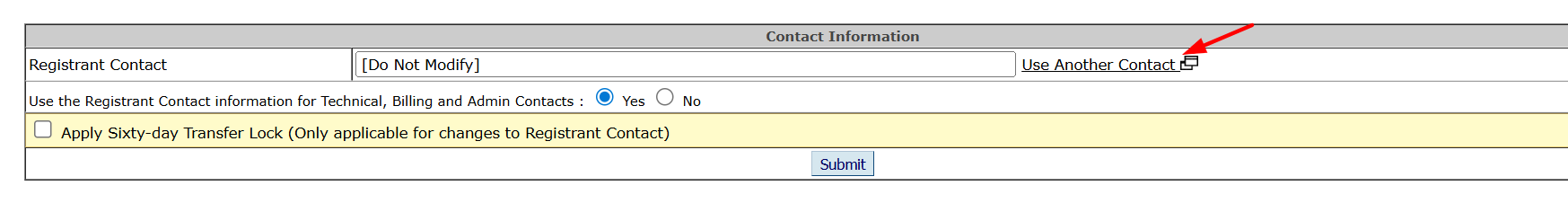
Prior to executing this bulk contact modification, please confirm that the requisite contact ID has been established first via settings > domain specific > contact management.